New scenario planning in pictures
When you view the all clients page, it lists all of your existing clients, just as it does now, but with one important addition: it includes a new column showing the number of scenarios for each client.
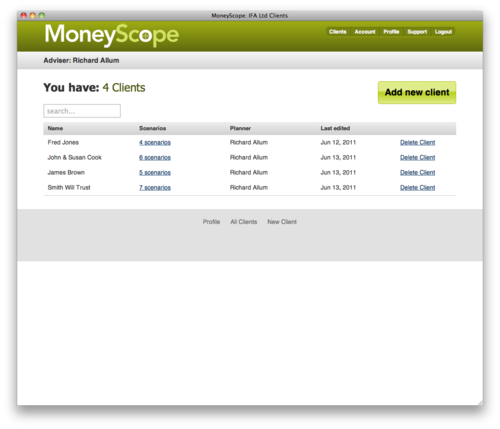
When you click on the scenarios link, you'll arrive at this screen
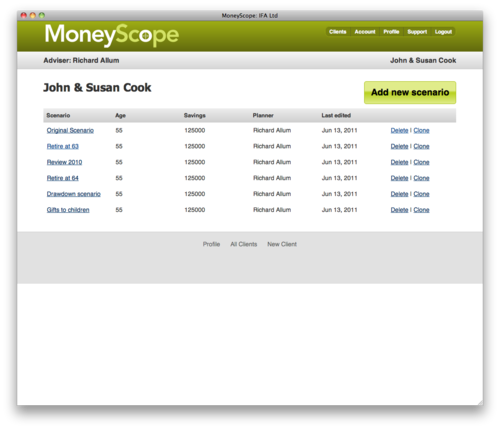
From here, you can see all the scenarios that you've created for a client and you have the ability to generate a new scenario (by clicking the button just above the table on the right).
If you want to create a new scenario, just click the 'Add new scenario' button and you'll arrive at this page…
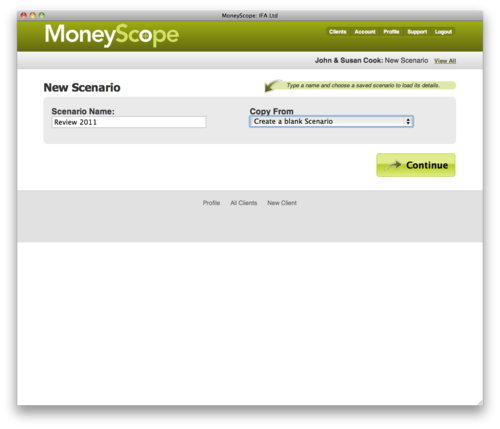
From here, you can either create a brand new scenario for a client from scratch, or copy information from an existing scenario (to save having to enter all the data in again).
Then you click 'continue' to move on to the next step.

This is a screen which regular users will be familiar with. Just tweak the variables as usual, save and - voila! - you've created a new scenario for your client without altering the original record that you set up.
And that's it. It's as straightforward as that. We hope you enjoy using the new scenario planning feature which is now live and ready to use at Moneyscopehq.com